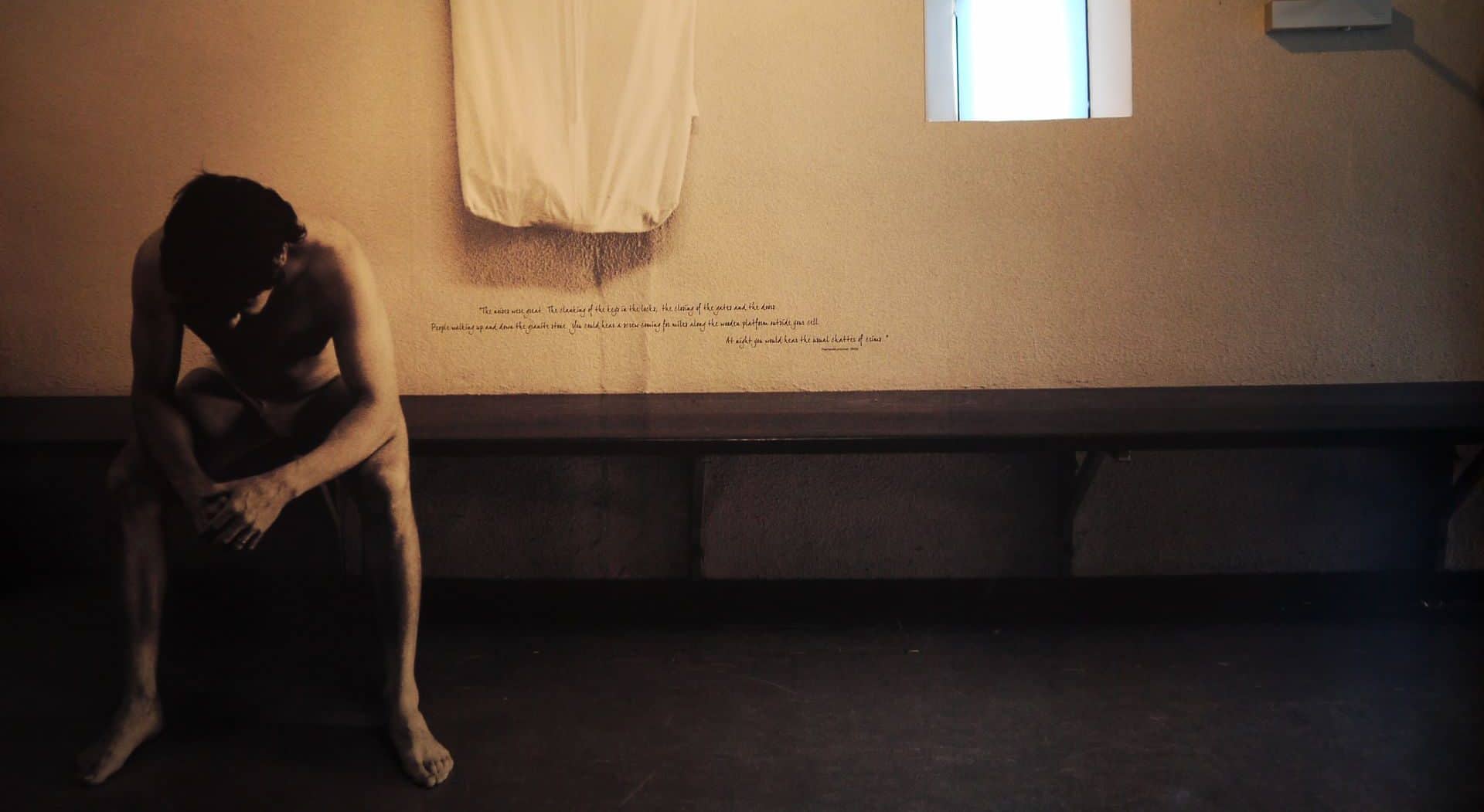Duplicati是一套開源備份軟體,更多介紹請看節神JSJSS的blog
這裡記錄下手動添加的參數設定,尚未試過還原,不保證還原沒問題XD
aes-set-threadlevel 4
使用此选项设定 AES 加密操作的线程级别,有效值为 0 (默认值), 或从 1 (不使用多线程) 到 4 (最大线程)
Default value: “4”
compression-level 0
此选项控制压缩级别。设定为 0 表示不压缩,设定为 9 表示最大压缩。
Default value: “BestCompression”
http-enable-buffering v
此选项设定 HTTP 缓冲,设为 “true” 可能导致内存泄漏,但能提升某些情况下的性能
Default value: “false”
disable-filetime-check v
操作系统会持续追踪文件的最后更改时间。Duplicati 据此能快速断定文件是否有修改。如果一些程序故意修改此信息,除非此参数开启,否则 Duplicati 将不能正常工作
Default value: “false”
send-mail-from no-reply<mail address>
Address of the email sender. If no host is supplied, the hostname of the first recipient is used. Examples of allowed formats: sender [email protected] Mail Sender <sender> Mail Sender <[email protected]>
Default value: “no-reply”
send-mail-password password
若需要,此密码用于 SMTP 服务器认证
Default value: “”
send-mail-subject Duplicati %OPERATIONNAME% report for %backup-name%
此设置指定邮件标题。–send-mail-body 中描述的值将被替换。
Default value: “Duplicati %OPERATIONNAME% report for %backup-name%”
send-mail-to [email protected]
This setting is required if mail should be sent, all other settings have default values. You can supply multiple email addresses separated with commas, and you can use the normal address format as specified by RFC2822 section 3.4. Example with 3 recipients: Peter Sample <[email protected]>, John Sample <[email protected]>, [email protected]
Default value: “”
send-mail-url smtp://abc.com:25
A url for the SMTP server, e.g. smtp://example.com:25. Multiple servers can be supplied in a prioritized list, separated with semicolon. If a server fails, the next server in the list is tried, until the message has been sent. If no server is supplied, a DNS lookup is performed to find the first recipient’s MX record, and all SMTP servers are tried in their priority order until the message is sent. To enable SMTP over SSL, use the format smtps://example.com. To enable SMTP STARTTLS, use the format smtp://example.com:25/?starttls=when-available or smtp://example.com:25/?starttls=always. If no port is specified, port 25 is used for non-ssl, and 465 for SSL connections. To force not to use STARTTLS use smtp://example.com:25/?starttls=never.
Default value: “”
send-mail-username [email protected]
若需要,此用户名用于 SMTP 服务器认证
Default value: “”
skip-metadata v
使用此选项来禁用保存元数据,例如文件的时间戳。不保存元数据可以加快备份和恢复的速度,但是对文件大小影响不大。
Default value: “false”
tempdir D:\temp\
This option can be used to supply an alternative folder for temporary storage. By default the system default temporary folder is used. Note that also SQLite will put temporary files in this temporary folder.
Default value: “C:\Users\backup.admin\AppData\Local\Temp\3\”
use-block-cache v
在内存中缓存块数据
Default value: “false”
zip-compression-level 0
此选项控制压缩级别。设定为 0 表示不压缩,设定为 9 表示最大压缩。
Default value: “BestCompression”
zip-compression-zip64 v
大于 4GiB 的文件需要 zip64 格式,设定此参数来启用
Default value: “False”