Google Form 結合 Apps Script 無法發 Telegram / Line Bot 訊息
顯示錯誤為 Message: Exception: You do not have permission to call UrlFetchApp.fetch. Required permissions: https://www.googleapis.com/auth/script.external_request
1. 專案設定 -> 一般設定 -> 打開 【在編輯器中顯示 appscript.json 資訊清單檔案】選項
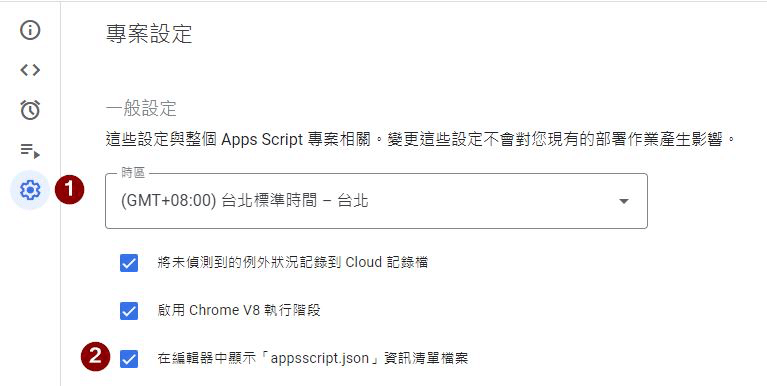
2. 回到編輯器 -> 編輯 appscript.json -> 補 “https://www.googleapis.com/auth/script.external_request” 設定
“oauthScopes”: [
…
“https://www.googleapis.com/auth/script.external_request”
]
3. 觸發條件 -> 編輯原本的觸發條件 -> 儲存,就會跳出確認訊息
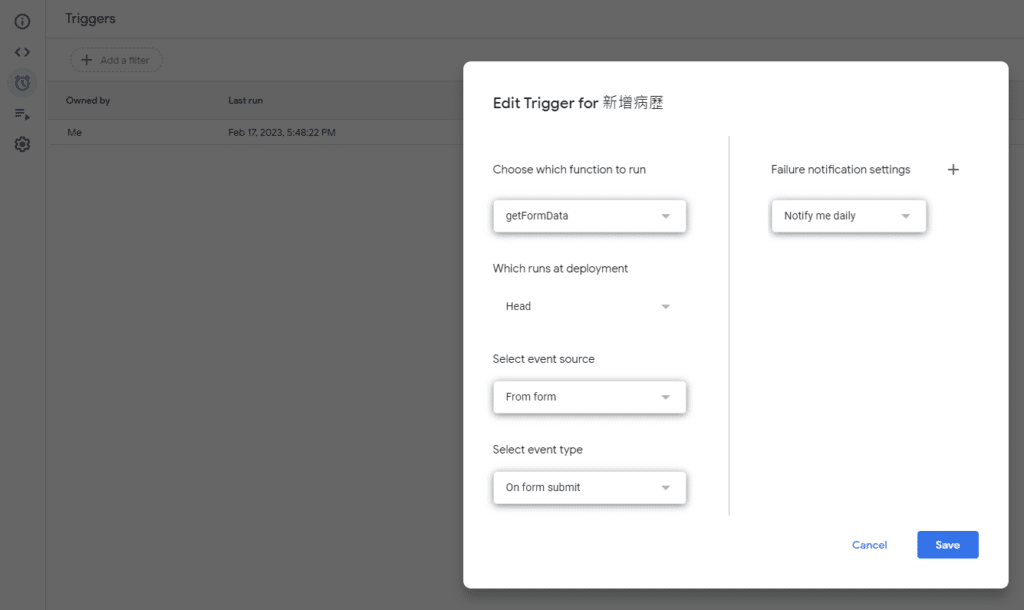
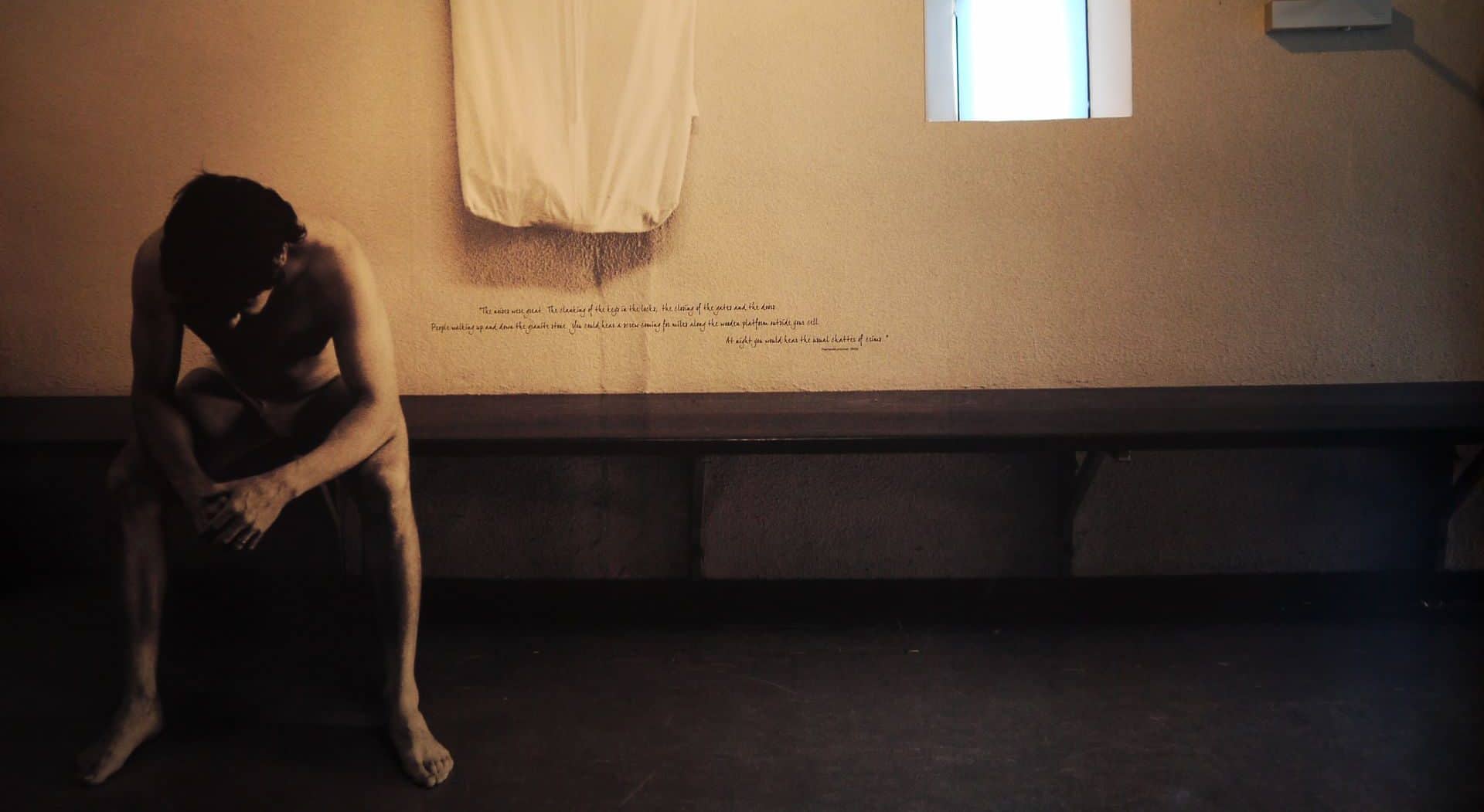
您好 我自己也有遇到觸發了卻沒辦法成功發送line的狀況
我是使用網路上有人提供的程式碼
原本都正常 昨天突然無法發送line
總之我是個外行人
想請問您能否詳細說明第2點
補 “https://www.googleapis.com/auth/script.external_request” 設定
“oauthScopes”: [
…
“https://www.googleapis.com/auth/script.external_request”
]
是要補在哪裡?
照我上面說的操作,應該可以看到 appscript.json 檔案了。如果 appscript.json 檔案內沒有 oauthScopes 屬性的話,就自己補上。階層跟 timeZone、dependencies 等是都是在第一層,同階級。
{
“timeZone”: “Asia/Taipei”,
“dependencies”: {
xxx
},
“oauthScopes”: [“https://www.googleapis.com/auth/forms”, “https://www.googleapis.com/auth/spreadsheets”, “https://www.googleapis.com/auth/drive”, “https://www.googleapis.com/auth/spreadsheets.readonly”, “https://www.googleapis.com/auth/userinfo.email”, “https://www.googleapis.com/auth/script.external_request”],
]
}
這是我 form 用到的所有權限,主要是補了 “https://www.googleapis.com/auth/script.external_request” 進來後,Form 在運行碰到問題時才發的了 Telegram、Line。但我另一個非 Form,而是結合 Sheet 的 App Script 排程,不用設定也可以發訊息,近期也正常。