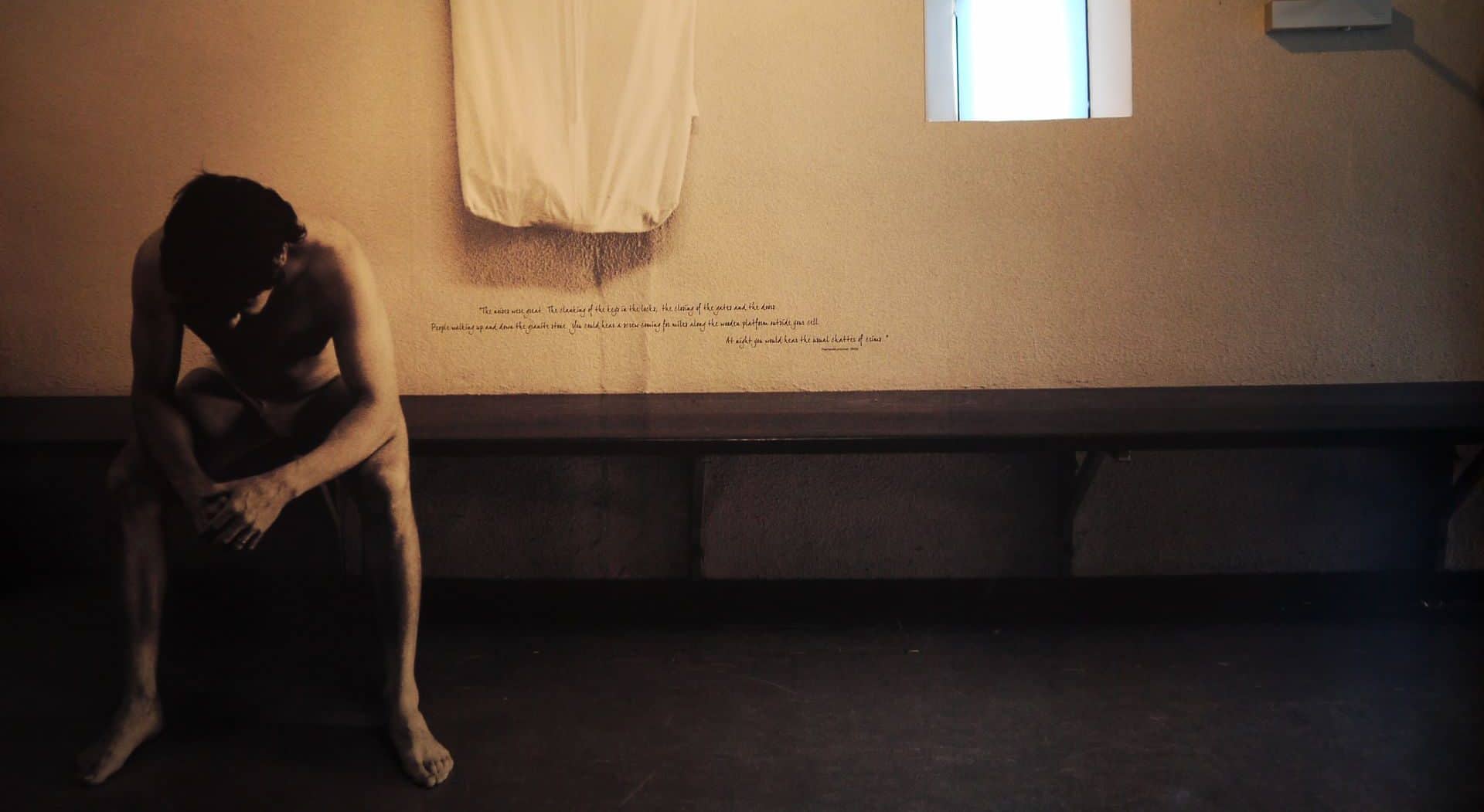參考官方文章:Email Configuration¶
設定檔在configuration.yml
# cd /var/www/redmine/config
# mv configuration.yml.example configuration.yml
# vim configuration.yml以Office 365為例
註解掉並修改
delivery_method: :smtp
smtp_settings:
enable_starttls_auto: true
address: "smtp.office365.com"
port: 587
domain: "your.domain.com"
authentication: :login
user_name: "[email protected]"
password: "your.password"
之後將服務kill掉再執行就行了
設定郵件通知在配置裡,這是預設畫面,改好後忘了截圖…請自行依需求修改
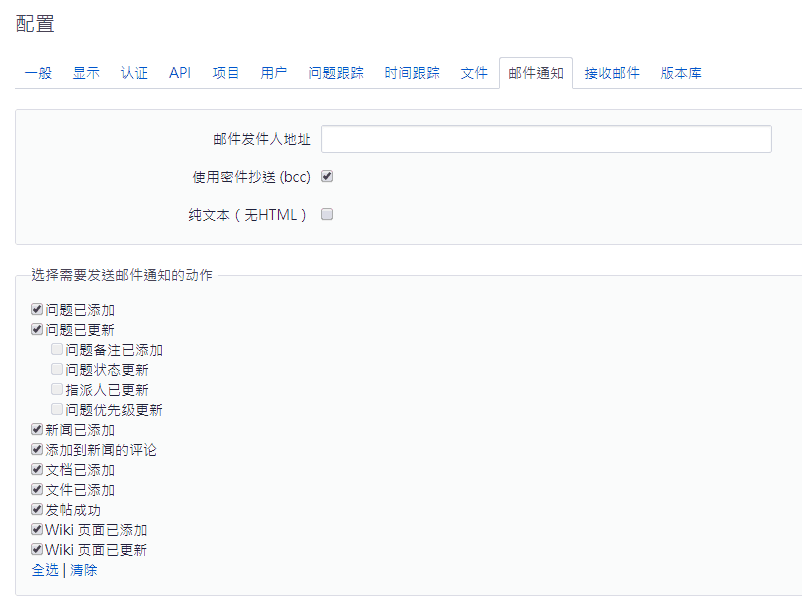
另外官網提供一款免費的主題可用: PurpleMine2
會比預設的主題好看,就換上他吧