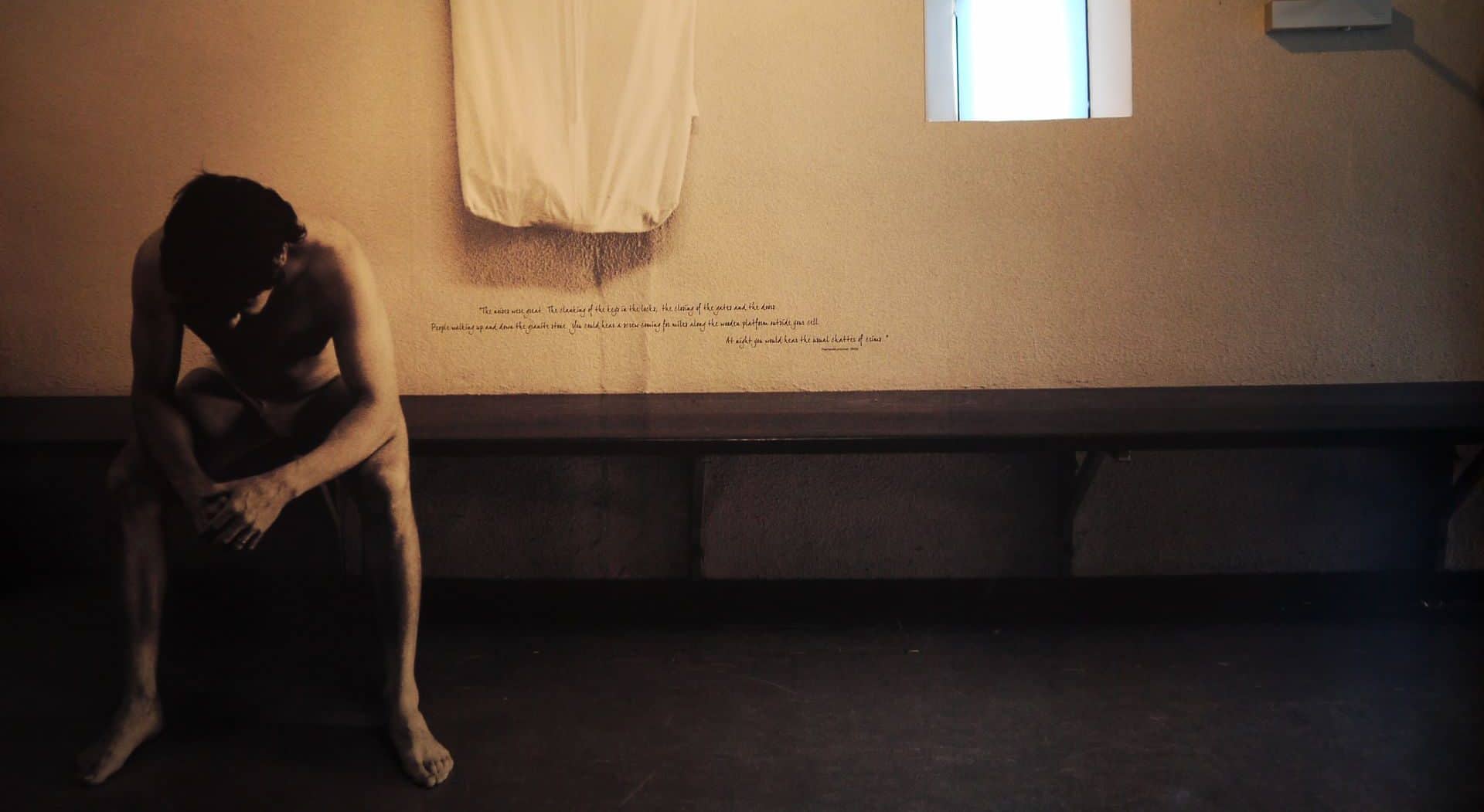開啟SELinux,POST文章時空白、Autoptimize 跳錯權限..等問題
不熟SELinux,大略參考網路文章做以下操作
#semanage fcontext -a -t httpd_sys_content_t "/var/www/wordpress(/.*)?"
#semanage fcontext -a -t httpd_sys_rw_content_t "/var/www/wordpress/wp-content(/.*)?"
#semanage fcontext -a -t httpd_sys_rw_content_t /var/www/wordpress/.htaccess
#semanage fcontext -a -t httpd_sys_rw_content_t /var/www/wordpress/wp-config.php
#restorecon -R -v /var/www/wordpress/
查看一下SELinux 與httpd相關設定
#getsebool -a | grep 'httpd'
以下設為on
#setsebool -P httpd_can_network_connect_db on
//可以連到DB
#setsebool -P httpd_can_network_connect on
//早前找文章說這項要on,但有上一條,可能不用這條
#setsebool -P httpd_unified on
//If you want to unify HTTPD handling of all content files, you must turn on the httpd_unified boolean.
#setsebool -P httpd_can_sendmail on
//我沒開能發信,不過開吧
#setsebool -P httpd_setrlimit on
//If you want to allow httpd daemon to change system limits, you must turn on the httpd_setrlimit boolean.
#setsebool -P httpd_execmem on
//If you want to allow httpd scripts and modules execmem/execstack, you must turn on the httpd_execmem boolean.
參考來源:
httpd_selinux(8) – Linux man page
Nginx SELinux Configuration
WordPress Multisite 使用者註冊 收不到信 – httpd – php – selinux
等…爬過文忘了