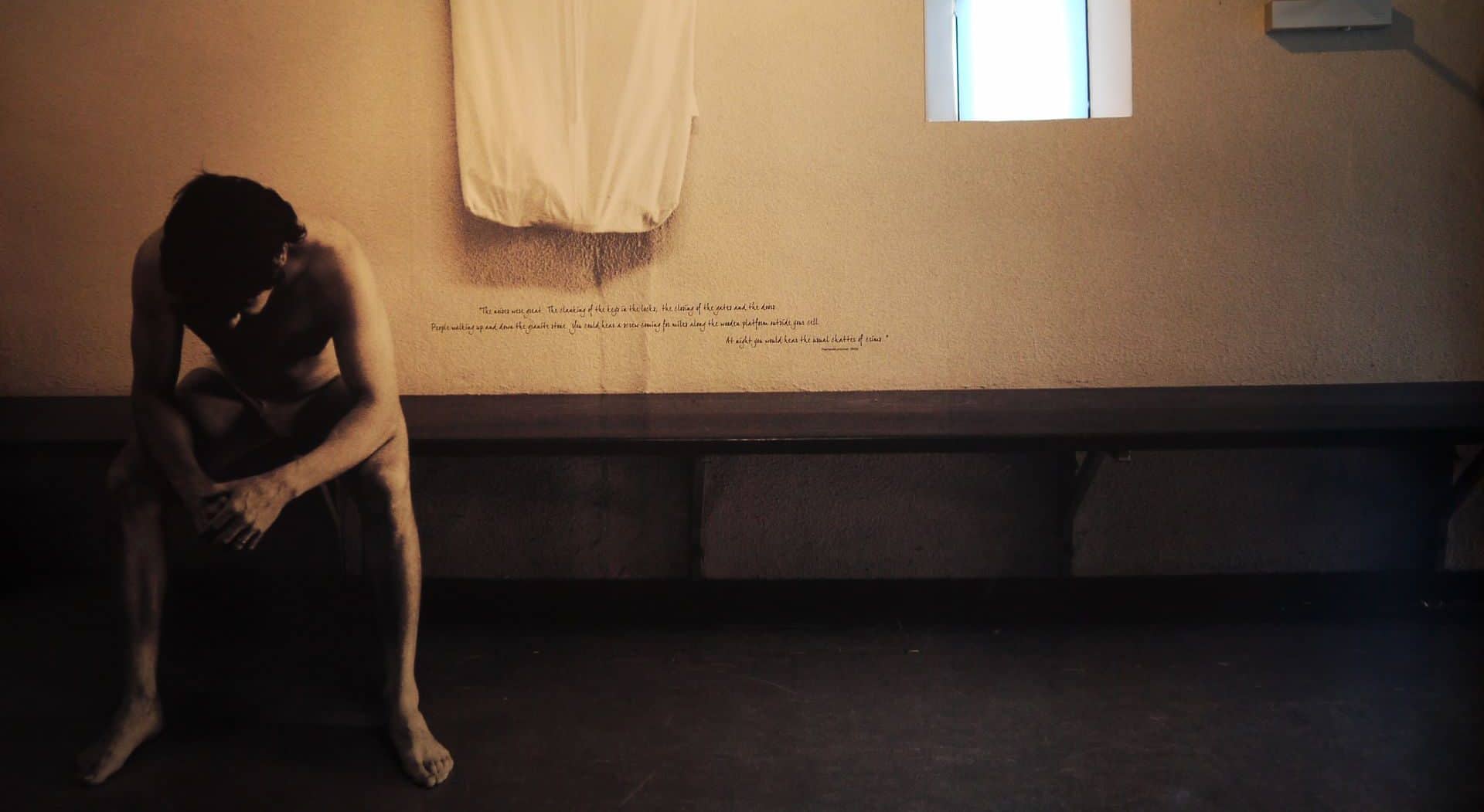公司的訂便當系統登入都要輸入提示的計算相加的結果做為驗證
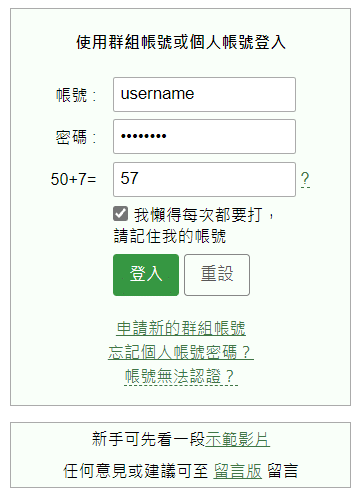
帳號、密碼瀏覽器會幫忙自動帶入了,但計算驗證要自己填
其實問題都是很簡單的數字相加,懶人的想寫腳本自動填入快速登入,頭次嘗鮮覺得很有趣
先分享一下網友做的 Tampermonkey 範例教學,依樣畫葫蘆寫了
// ==UserScript==
// @name calcDinBenDon
// @namespace http://tampermonkey.net/
// @version 0.1
// @description try to take over the world!
// @author You
//// @include https://dinbendon.net/*
// @match https://dinbendon.net/do/login
// @icon https://www.google.com/s2/favicons?domain=dinbendon.net
// @grant none
// ==/UserScript==
(function() {
'use strict';
let anwser = "got Error"
let question = document.querySelectorAll(".alignRight")[2].innerText;
anwser = question.match(/\d+/g).map(Number).reduce((a, b) => a + b);
document.querySelector('input[name="result"]').value = anwser
})();很簡單的就是去抓取網頁上的字串文字,取出數字為陣列再轉換型別加總,最後填入表格內