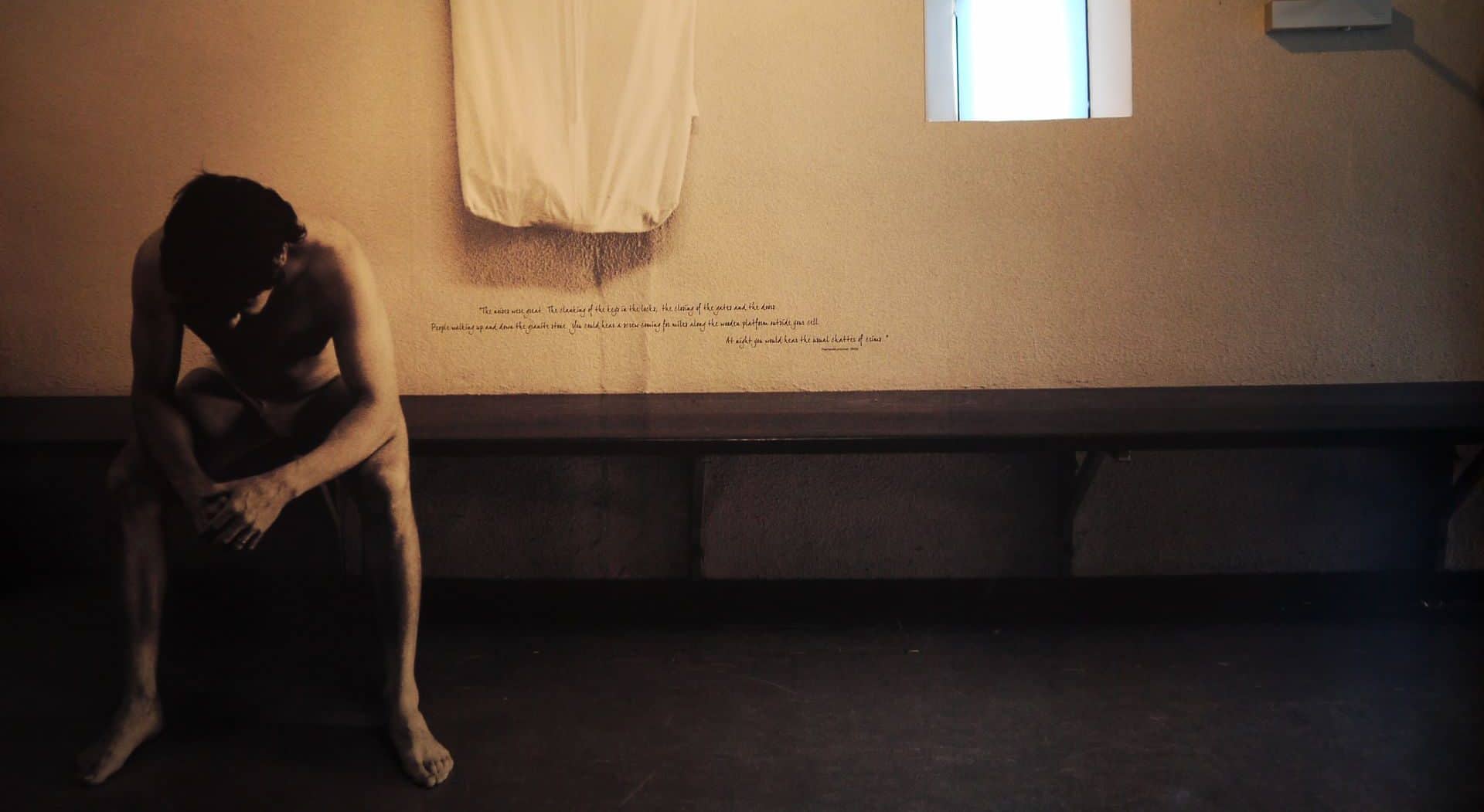早上收到Vembu發來備份失敗訊息
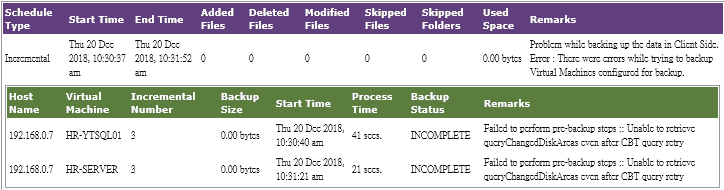
嘗試再跑一次,仍收到同樣錯誤。
查詢官網:Unable to retrieve queryChangedDiskAreas even after CBT query retry.
Solution
- Enable CBT for the VM using the below steps if the CBT value is disabled:
- Power off the VM
- Right click the VM, click “Edit settings”, find the “Options” tab and click “Configuration Parameters”
- Set the “ctkEnabled” value to “False”
- Set the “scsi0:x.ctkEnabled” value to “False” for each disk of the VM in question
- Open the source folder and remove any -CTK.VMDK files
- Power on the VM
- Power off the VM again. This step is needed to update the CTK table
- Power on the VM
- Rerun Backup job
- If the backup job is configured with single VM, then it is recommended to run the additional full backup.
- If the backup job configured with multiple VMs and all the VMs in the configuration are facing the same issue, only then it is recommended to run an additional full backup.
但VM時刻都在運作,產線晚上還在上班,很難找到時間。
因此試著重跑一次完整備份,過關!希望晚上的差異備份也能完成