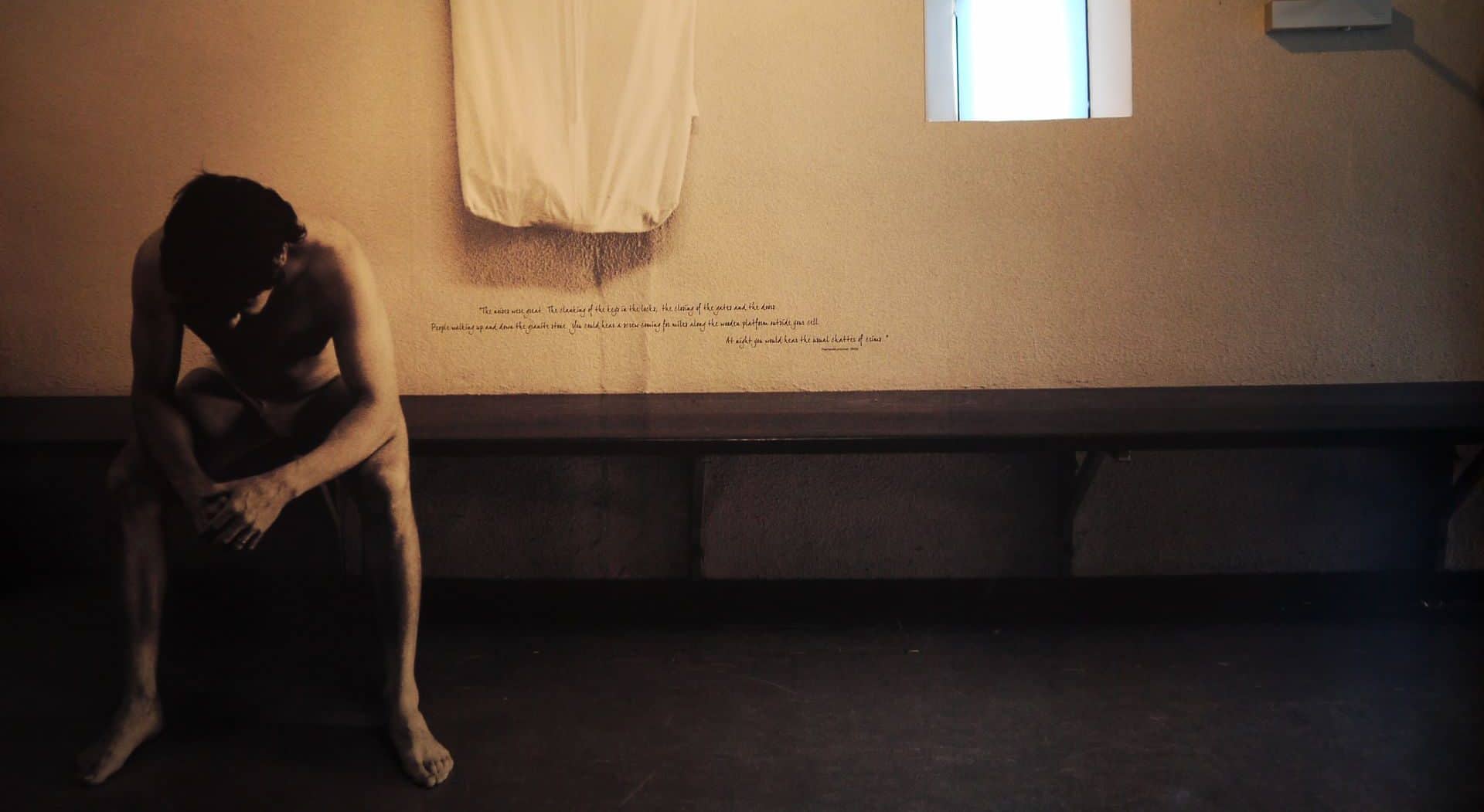參考文章來源:如何在centos 7中安装最新版apache server(httpd)服务器示例
因應近期Apache爆漏洞,雖影響範圍是2.4.17~2.4.38,我的是2.4.6 但還是更新下
查看yum repo內的apache版本
# yum info httpd
顯示2.4.6,這一版許久了安裝yum changelog檢查httpd的更新日誌
# yum install yum-changelog
# yum changelog httpd
httpd-2.4.6-88.el7.centos.x86_64 installed
* Tue Oct 30 20:00:00 2018 CentOS Sources <[email protected]> - 2.4.6-88.el7.centos
- Remove index.html, add centos-noindex.tar.gz
- change vstring
- change symlink for poweredby.png
- update welcome.conf with proper aliases安裝CodeIT 套件庫並更新
# cd /etc/yum.repos.d && wget https://repo.codeit.guru/codeit.el`rpm -q --qf "%{VERSION}" $(rpm -q --whatprovides redhat-release)`.repo
# yum install httpd
# systemctl restart httpd完成檢查目前是2.4.39,網站目前也沒問題。
# httpd -v
Server version: Apache/2.4.39 (codeit)
Server built: Apr 3 2019 18:54:14由於是第三方套件庫,是否穩定或有洞請自負…