因為 License 過期就很少去更新 FortiGuard,以往就算過期,都可以手動由網頁進行更新,不知是不是 6.2.11 後開始這功能被關閉了,只能從 CLI 著手。就紀錄一下當 Fortigate License 過期後如何用 CLI 更新
- 首先要先下載 tftp 我是裝 tftpd64.464.zip
- 開啟 tftp 進行設定特徵檔案下載目錄、本機介面 IP
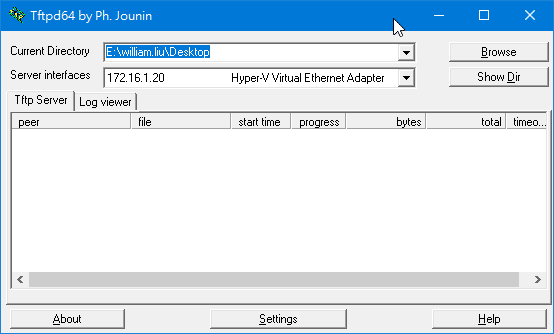
- 用 SSH 連線到 Fortigate
ssh [email protected]- 開始用指令更新
更新 Virus Definition
execute restore av tftp vsigupdate-OS6.2.0_90.06675.ETDB.High.pkg 172.16.1.20
更新 Attack Definition
execute restore ips tftp nids_OS6.2.0_22.00409.NIDS.pkg 172.16.1.20
更新 Industrial Definition
execute restore ips tftp isdb_OS6.2.0_22.00409.ISDB.pkg 172.16.1.20
更新 Application Definition
execute restore ips tftp apdb_OS6.2.0_22.00409.APDB.pkg 172.16.1.20
更新 Botnet IP database
execute restore av tftp IRISUpdate-OS6.2.0_4.771-fgt.pkg 172.16.1.20
更新 Internet Service Definition (50E 更新失敗)
execute restore other-objects tftp ffdb_fos62_00007.02893.pkg 172.16.1.20
更新 Firmware
execute restore image tftp FGT_50E-v6-build1319-FORTINET.out 172.16.1.20目前卡到一個問題是 50E ffdb 無法更新,會噴 Command fail. Return code 49。爬文是說 50E 在 6.2.11 後磁碟空間不夠,會有 tiny 版的 ffdb,但我是用 100E 的 ffdb 似乎無解,先放棄
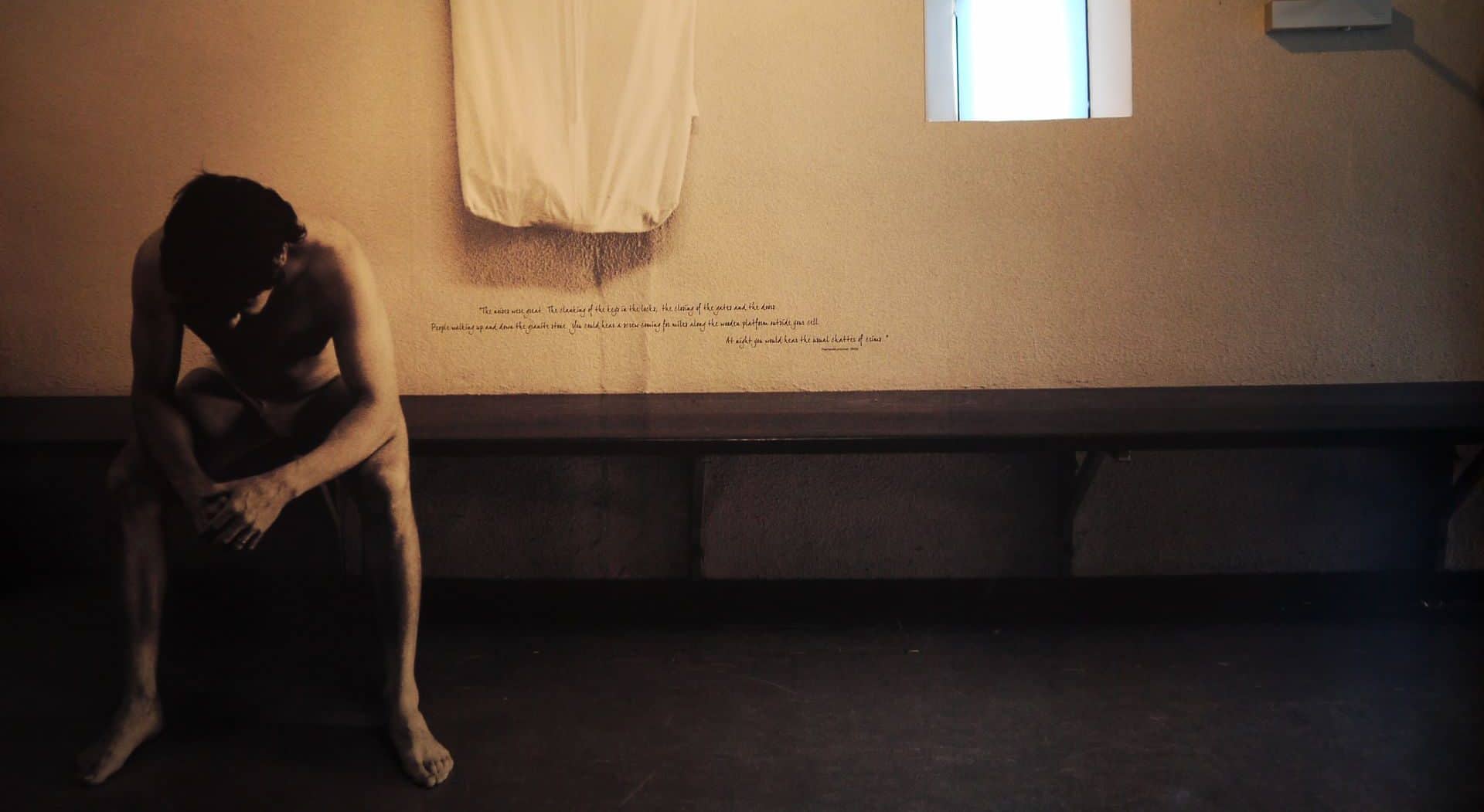
try
“execute restore other-objects tftp ffdb_fos62_00007.02893.pkg 172.16.1.20”
內文漏打 tftp,謝謝更正。
感謝您的分享,已經順利更新成功~
目前OS為 v6.2.14
想請問一下韌體更新檔是從哪個管道取得的?我的授權到期官方就不給載韌體了。
我有另一台還在授權內,所以這台過期的還能進官網抓